Troubleshoot Questions
What should I do if app can not installing from Google Play Store?
In such scenario kindly follow the steps given below:
- Ensure that OnlineLR app is not already installed. If it is available then you are not able to install it again. Remove the old app first.
- In case you do not have an OnlineLR app on your mobile. Then go to Settings ⇒ App Manager (Apps) ⇒ Google Play Store ⇒ Storage
- Click on 'Clear Data'
- Click on 'Clear Cache'
- Try to install app from Google Play Store
What can I do if an app shows "Something went wrong" message?
This error message appears when user input is different then expected data. Kindly contact OnlineLR support team via calling on 1800-890-8687 and share your mobile number and scenario when this message is appearing.
What can I do with an app shows "Request Time Out" message?
This error message appears sometimes when internet connection is very slow. Kindly contact OnlineLR support team via calling on 1800-890-8687 for quick resolution.
How can I reach to OnlineLR customer support team?
You can reach us via following way.
Phone : 18008908687
Email: support@onlinelr.com
Whatsapp: +91 6356 683 605
How can I complain about customer support team to the next level?
You can simply go to OnlineLR app ⇒Side Menu ⇒ Report Issue ⇒ Other ⇒"Your message"
Someone from senior management will be in touch with you within 24-48 working hours.
What is the standard response time-line for reported issues?
All queries reported to OnlineLR support team will be resolved within 2-4 working days. However during the festive season we expect high volume of traffic then it will be delayed to 5-6 working days.
LR Freight showing 10,000 Rs. => Invoice Freight showing 15,000 Rs.
Edit Invoice:
- Edit Invoice
- Remove LR
- Add the same LR again
- Update the Invoice
My LR is missing at the time of Invoice creation.
You have already used that LR in Invoice. To Find it you can search that particular LR by entering LR No.
You have clicked on button Ask fill details. To find it you can click on Allocated button, click edit and update that particular LR.
App not working.
Mobile App:
Check if App opens:
- Check Module
- User's mobile no
- App Version
- Device Version
- Android Version
Possible Solution: Logout & Login
If App not opens contact support on Toll free no.: 1800-890-8687
Web:
- Check Module
- Web Version
- Browser
- Device
- User's Registration
Possible Solution: CTRL + Shift + R
Website opening issue.
- Change Browser
- Check in Private Window
- CTRL + Shift + R
Other Solution is very cheap.
Our plan is as low as 5 Rs. per day.
We offer "Pay per use" services.
LR ledger account showing only suspense entries.
Payment party details are missing (Consignor or Consignee Details).
Invoice is already generated.
For Customer
What is Online LR ?
OnlineLR is a mobile application to generate all transport documents from mobile / desktop devices using the internet. Users can generate documents such as LR / GR / Good Note (Bilty), Invoice, Loading Slip, Truck Hiring Note, Transit Pass, Payment Receipt, Paid Advice etc.
How do I install / use Online LR on my device ?
Mobile users need to download the application from following links:
For Android Users:
https://play.google.com/store/apps/details?id=com.onlinelr.online_lr
For iOS Device (Apple Users) :
https://apps.apple.com/in/app/onlinelr/id1549819077
Computer based users can click on this link and use web application:
For Desktop/ PC/ Laptop:
How do I get started on Online LR ?
To get started with OnlineLR follow the steps below:
- Download OnlineLR application from Play Store or App Store
- Open OnlineLR App and click on enter your mobile number and click on Login button
- Once you are logged in go to profile section from left side and fill your transport company details
- All set !
Is Online LR cloud based ?
Yes, Online LR is a cloud based application and available to use from anywhere using internet access.
Do you sell customized apps ?
Yes, we are selling customized apps only for enterprise level customers.
How do I get support ?
OnlineLR support team is available during following hours:
- Monday to Friday (9 am to 6:30 pm)
- Saturday (9 am to 1 pm)
Toll free number : 18008908687
Email : support@onlinelr.com
Whatsapp (Click here) : https://wa.me/916356683605
How Online LR provides security to transporter's data ?
OnlineLR provides end-to-end encryption to mobile and web application data. We use the world's no. 1 AWS cloud to provide highest security similar to bank security. Our login system is using OTP based authentication so user immediately get attention if any one try to login
For our web applications we are using SSL to add an extra level of security. (https://www.onlinelr.com/)
Additionally, we are also ready to provide signed NDA (Non-disclosure Agreement) with transport companies.
How can you track a vehicle without any GPS / External hardware ?
OnlineLR enables vehicle tracking using SIM tracking. OnlineLR sent a consent message to the driver's mobile number where the driver needs to give approval. After approval, wait for 15 - 20 minutes then the transporter can track the vehicle’s location in real time.
Can I give access to multiple people from my company based on hierarchy ?
Yes, In OnlineLR we can provide restricted access. Yes, In OnlineLR we can provide restricted access Create / Edit for all feature such as Transport LR / GR / Bilty, Invoice, Loading Slip, Quotation, Payment Slip, Proof of Delivery, Transit Pass, Credit Note, Debit Note, Payment Advice, and Truck Hiring Note.
Admin User can modify the user rights easily from mobile application.
How many languages are supported by the Online LR app ?
OnlineLR currently supports 10 languages including English, Hindi, Gujarati, Kannada and many more.
What is Quotation?
Quotation is used by the transporter for his clients. Material Sender / Consignor asks for quotation to confirm trip to multiple transporters / commission agents. Transporter uses our app OnlineLR to generate quotations. Quotation is mainly used by Movers and Packers, Transporters and brokers who are working with MNC.
What details will required for Quotation?
Transporter will add following details :
- Full Truck Load
- Part Load
- Packing wise
- Truck Wise
- Km Wise
- Size wise
- Route wise
- Weight Wise
- Fixed Rate
- Multiple Pickup & Delivery wise quotation
- Vehicle Size wise
- Multiple truck quotation
Can we make Quotation as per my current design?
Yes, we can customised design of Quotation as per your requirement with certain restrictions. *
Is it possible to start Quotation from my current number sequence?
Yes, user can start Quotation from their current number . (Quotation.: 2023) They can change Quotation setting and add starting number with field "Quotation Starts from".
How I can change starting Quotation number?
Follow this path after opening OnlineLR application:
Settings => Quotation Settings => Quotation Starts from
Is it possible to share Quotation from mobile?
Yes, user can directly share quotation via mobile to whatsapp, email or any messaging app.
What is Lorry Receipt / LR?
A Lorry Receipt (LR), also known as a Truck Receipt, is a document issued by the transporter or carrier to the consignor or shipper acknowledging the receipt of goods for transportation. It serves as a proof of receipt of the goods by the carrier and includes details such as the description of the goods, quantity, weight, and other relevant information.
The LR is an essential document in the transportation and logistics industry, particularly in the context of road transport. It plays a crucial role in the movement of goods from one place to another, providing a record of the consignment being handed over to the carrier. The consignor can use the LR to track the movement of the goods and ensure that they reach the intended destination.
How many copies of LR available in OnlineLR App?
5 Copies available in OnlineLR App:
- Default Copy
- Transporter Copy
- Consignor Copy
- Consignee Copy
- Driver Copy (Does Not display Freight)
Who will create Bilty/ LR ?
Transporter will create LR / Bilty after truck loading / truck booking and share it to Consignor / Consignee. (Material Sender / Material Receiver)
How many types of LR available based on payment scenario?
Total 3 types of LR/ bilty/ Lorry Receipt available based on payment screnario
- Paid
- To Pay
- To be billed
Can we make LR as per my current design?
Yes, we can customised design as per your requirement with certain restrictions. *
Is it possible to start Bilty / LR / Lorry Receipt from my current number sequence?
Yes, user can start LR / Bilty / Lorry Receipt from their current number . (LR No.: 2023) They can change LR setting and add starting number with field "LR Starts from".
How I can change starting LR number?
Follow this path after opening OnlineLR application:
Settings => LR Settings => LR Starts from
Is it possible to share LR / Bilty from mobile?
Yes, user can directly share LR/ Bilty from via mobile to whatsapp, email or any messaging app.
Is it possible to recover canceled bilty / LR ?
Yes, user can undo canceled LR/ bilty and recover all data.
In case of paid LR, how account will manage for party?
In case of paid LR, OnlineLR automatically add amount to party's ledger.
What is transport invoice?
A transport invoice is a document issued by a transporter or carrier to the consignor or shipper, providing details about the transportation services charges associated with the movement of goods from one location to another.
Transport invoices play a crucial role in the logistics and supply chain process, facilitating the financial transactions between the parties involved in the transportation of goods. They also serve as a record of the services provided and the associated costs, helping to ensure transparency and accountability in the business transactions within the transportation industry.
How many copies of LR can be added in Invoice OnlineLR App?
User can add as many LR as they want however OnlineLR recommends to add upto 100 LR / Bilty in each invoice to avoid speed issue.
Who will create transport invoice/bill ?
Transporter / Broker who provided the truck will issue invoice at the end of trip which includes transport charges, halting charges and extra charges details.
Can we make invoice as per my current design?
Yes, we can customised invoice design as per your requirement with certain restrictions. *
Is it possible to start invoice number from my current number sequence?
Yes, user can start invoice from their current number . (Invoice No.: 2023) They can change invoice setting and add starting number with field "invoice Starts from".
How I can change starting LR number?
Follow this path after opening OnlineLR application (Mobile):
Settings => Invoice Settings => Invoice Starts from
Is it possible to share Invoice from mobile/web?
Yes, user can directly share invoice from mobile to whatsapp, email or any messaging app. Similarly they can download invoice PDF copy and share it to their customers.
Can I cancel my invoice?
Yes, user can canceled existing invoice. All LRs which used for this invoice will automatically available for use in next invoice.
What is transport loading slip?
A loading slip is primary document given to truck driver when they are going for loading the material from Consignor's office/ warehouse / storage space.
Loading slip also useful as a gate pass for loading from MNC. It includes details such as truck details, material details and material sender.
How many copies of Loading Slip will generate from OnlineLR?
ONLINE LR will generate two copies of loading slip. Transporter Copy and Driver Copy
Can we make loading slip as per my current design?
Yes, we can customised loading slip design as per your requirement with certain restrictions. *
Is it possible to start loading slip number from my current number sequence?
Yes, user can start loading slip from their current number . (Loading Slip No.: 2023) User can change loading slip setting and add starting number with field "Loading Slip Starts from".
How I can change starting Loading Slip number?
Follow this path after opening OnlineLR application (Mobile):Settings => Loading Slip Settings => Loading Slip Starts from
Is it possible to share Loading Slip from mobile/web?
Yes, user can directly share Loading Slip from mobile to whatsapp, email or any messaging app. Similarly they can download loding slip PDF copy and share it to their customers.
Can I cancel my Loading Slip?
Yes, user can cancel existing Loading Slip.
What is Delivery slip?
Used by packers and movers to collect additional delivery charges. Mainly includes delivery charges which need to be collected.
Can we make Delivery slip as per my current design?
Yes, we can customised delivery slip design as per your requirement with certain restrictions. *
Is it possible to share delivery slip from mobile/web?
Yes, user can directly share delivery slip from mobile to whatsapp, email or any messaging app. Similarly they can download delivery slip PDF copy and share it to their customers.
What is payment receipt?
The consignor, Consignee or paying party needs a payment receipt when they pay the freight amount. Payment is given to the transporter for the due amount from LR, Invoice, or Loading Slip. Payment Receipt is automatically generated when the transporter adds received payment entries.
Can we make payment receipt as per my current design?
Yes, we can customised payment receipt design as per your requirement with certain restrictions. *
Is it possible to start payment receipt number from my current number sequence?
No, user can only create payment receipt in sequence starting from 1 for each Financial year.
Is it possible to share payment receipt from mobile/web?
Yes, user can directly share payment receipt from mobile to whatsapp, email or any messaging app. Similarly they can download payment receipt PDF copy and share it to their customers.
Can I modify my payment receipt?
Yes, user can modify existing payment receipt by editing ledger entry associated with it.
For Supplier
What is Truck Supplier Note?
Truck Supplier Note is given to 3rd party truck supplier from whom the user (transporter) is hiring a truck. Usually, brokers and commission agents use truck hiring notes when they hire a truck from the market for the trip. This document will given to 3rd party transporter/truck driver. Useful for fixing freight amount between transporter and market hiring transporter/owner.
Who will create Truck Supplier Note?
Transporter will create truck supplier note and issued to 3rd party transporter from whom he is taking truck for transit.
Can we make Truck Supplier Note as per my current design?
Yes, we can customised design of Truck Supplier Note as per your requirement with certain restrictions. *
Is it possible to start Truck Supplier Note from my current number sequence?
Yes, user can start Truck Supplier Note from their current number . (Truck Supplier No.: 2023) They can change Truck Supplier Note setting and add starting number with field "Truck Supplier Note Starts from".
How I can change starting Truck Supplier Note Number?
Follow this path after opening OnlineLR application:
Settings => Truck Supplier Note Settings => Truck Supplier Note Starts from
Is it possible to share Truck Supplier Note from mobile?
Yes, user can directly share Truck Supplier Note from via mobile to whatsapp, email or any messaging app.
In case of paid Truck Supplier Note, how account will manage for party?
In case of paid Truck Supplier Note, OnlineLR automatically add amount to supplier’s ledger. Also maintain deduction amount and other advance deduction.
What is Transit Pass For Parcel?
Transit Pass is Goods forwarding document (Given to Truck Owner / 3rd party transporter). Used mainly to generate to pay bill for LRs / bilties transferred to 3rd party transporters. Mainly used by parcel service providers / small transporters.
For to pay LRs / bilties payment needs to be collected at the time of delivery.
Who will create Transit Pass For Parcel ?
Transporter will create Transit Pass after parcel booking and share it to 3rd party transporter.
Can we make Transit Pass For Parcel as per my current design?
Yes, we can customised design of Transit Pass as per your requirement with certain restrictions.*
Is it possible to start Transit Pass For Parcel from my current number sequence?
Yes, user can start Transit Pass from their current number . (Transit Pass No.: 2023) They can change Transit Pass setting and add starting number with field "Transit Pass Starts from".
How I can change starting Transit Pass For Parcel number?
Follow this path after opening OnlineLR application:Settings => Transit Pass Settings => Transit Pass Starts from
Is it possible to share Transit Pass For Parcel?
Yes, user can directly share Transit Pass via mobile to whatsapp, email or any messaging app.
Is it possible to recover canceled Transit Pass For Parcel ?
Yes, user can undo canceled Transit Pass and add all LRs copy again as previous Transit Pass.
In case of paid Transit Pass, how account will manage for party?
In case of paid Transit Pass, OnlineLR automatically add amount to supplier's ledger.
What is Payment Advice?
When due payment is given to the truck supplier/ 3rd party transporter paid advice will be automatically generated. Paid advice will be shared with the truck supplier / 3rd party transporter to provide surety of the payment.
Can we make payment advice as per my current design?
Yes, we can customised Payment Advice design as per your requirement with certain restrictions. *
Is it possible to start payment advice number from my current number sequence?
No, user can only create payment advicein sequence starting from 1 for each Financial year.
Is it possible to share payment advice from mobile/web?
Yes, user can directly share payment advice from mobile to whatsapp, email or any messaging app. Similarly they can download payment advice PDF copy and share it to their customers.
Can I modify my payment advice?
Yes, user can modify existing payment advice by editing ledger entry associated with it.
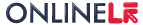
 Transporter Login
Transporter Login Company Login
Company Login