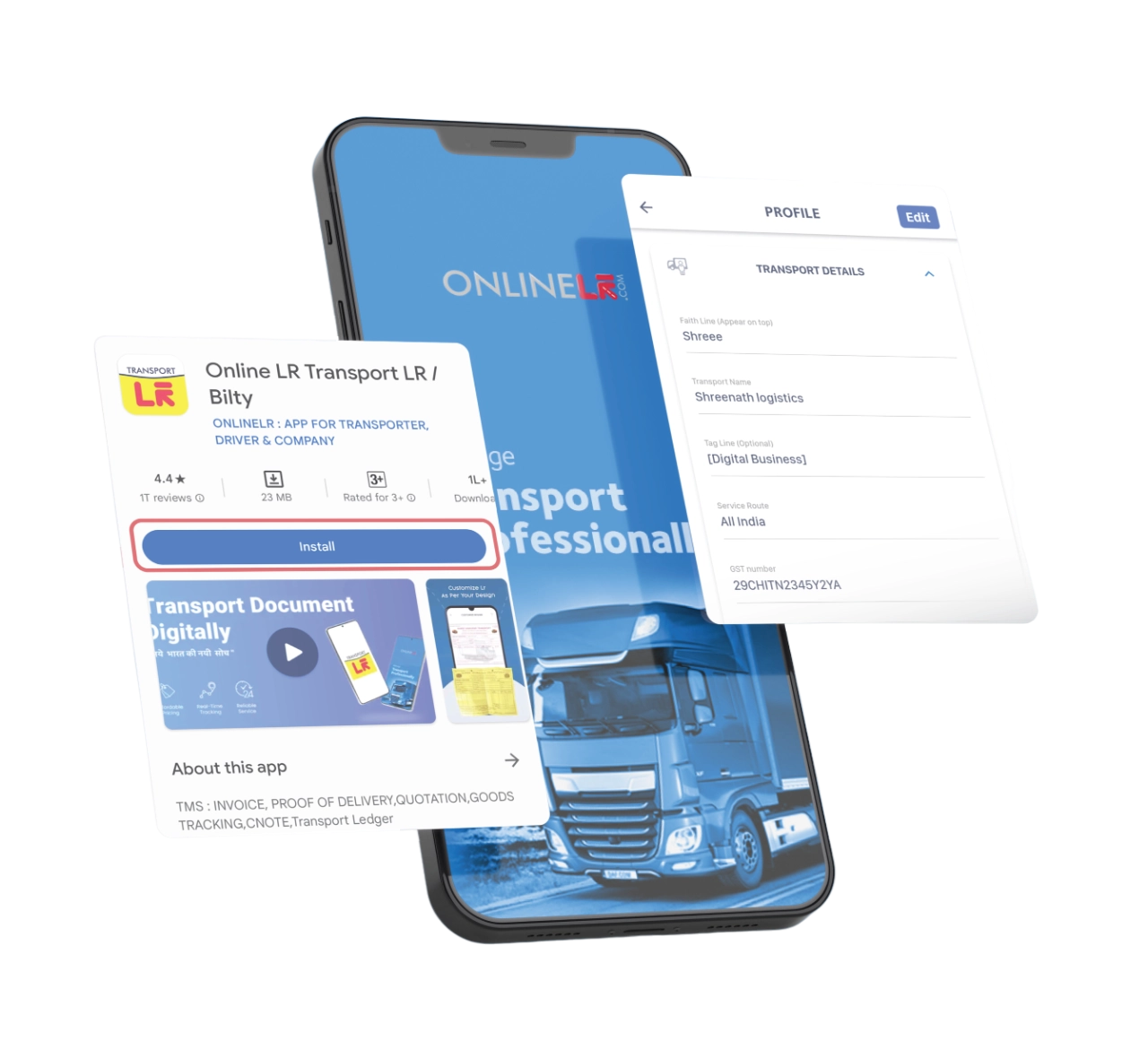
How do I get started on OnlineLR ?
How do I get started on OnlineLR ?
To get started with OnlineLR follow the steps below:
- Download OnlineLR application from Play Store or App Store
- Open OnlineLR App and click on enter your mobile number and click on Login button
- Once you are logged in go to profile section from left side and fill your transport company details
- All set !
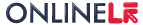
 Transporter Login
Transporter Login Company Login
Company Login